
The Benefits from Leveraging
The BestBiz Toolbox in Your Business

Accelerate Your Digital Success: Join BestBiz Community for Proven Insights and Strategies from Top Marketers!
Learn from successful digital marketers: By joining the BestBiz Toolbox community, you gain access to valuable insights and strategies used by the most successful digital marketers, saving you money on trial and error.

Unleash the Power of Stunning Landing Pages: Build, Convert, and Captivate with Ease!
Create stunning landing pages: With BestBiz Toolbox's drag-and-drop builder, you can create visually appealing and high-converting landing pages tailored to your brand. Choose from pre-made templates or customize them with custom scripts and integrations.

Supercharge Your Follow-up: Effortlessly Automate and Elevate Your Campaigns for Unparalleled Results!
Automate follow-up campaigns: BestBiz Toolbox allows you to create automated follow-up campaigns for leads, prospects, or clients, all within one central place. This streamlines your follow-up process, ensuring consistent communication.

Supercharge Your Digital Marketing: The Ultimate All-in-One Solution for Streamlined Success!
Streamline your digital marketing: BestBiz Toolbox brings together all the essential tools you need to solve your digital marketing problems in one convenient platform, saving you time and effort.

Simplify Form Building: Create and Publish Forms Effortlessly for Seamless User Engagement!
User-friendly form building: Build and publish forms quickly and easily with BestBiz Toolbox. Select your fields, configure options, and embed forms effortlessly using the built-in tools, eliminating the need for tedious form-building processes.
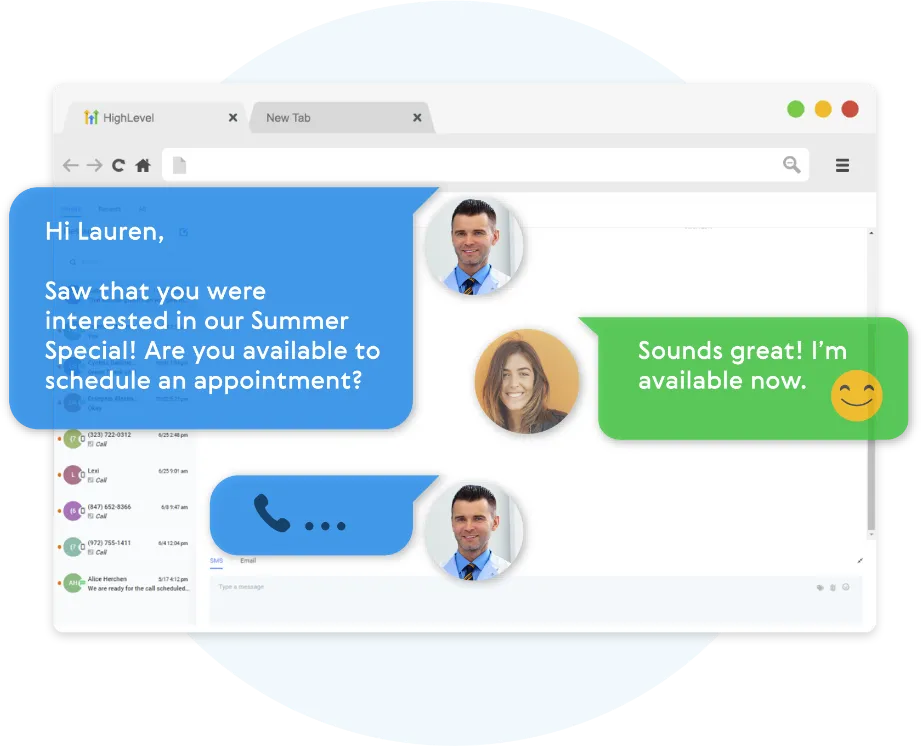
Amplify Lead Engagement: Seamlessly Connect and Engage with Leads Across Multiple Channels for Maximum Impact
Multi-channel lead communication: BestBiz Toolbox enables you to communicate with leads through multiple channels. Automatically push phone calls, leave voicemails using pre-recorded messages, and send scheduled SMS and emails, enhancing customer engagement.

Unlock Lead Generation Potential: Effortlessly Capture and Convert Leads for Business Growth!
Effortlessly capture leads: BestBiz Toolbox provides various lead capture tools such as landing pages, surveys, forms, calendars, and an inbound phone system. These features allow you to easily gather leads and information from your potential customers.

Automate and Engage with Ease for Effective Customer Connections!
Automate lead communication: BestBiz Toolbox allows you to automatically message leads using various channels like voicemail, forced calls, SMS, emails, and Facebook Messenger. This automation saves you time and ensures effective communication.

Master Appointment Management: Effortlessly Schedule, Track, and Optimize Your Appointments for Maximum Efficiency!
Efficient appointment management: Use BestBiz Toolbox's calendar feature to set and manage appointments effortlessly. With triggers, you can create mini-campaigns for reminders and follow-ups, improving appointment rates.
FAQ's
What specific tools does BestBiz Toolbox provide for digital marketing problem-solving?
BestBiz Toolbox provides a range of powerful tools for digital marketing problem-solving, including:
1. Landing Page Builder: Create stunning and high-converting landing pages to capture leads and drive conversions.
2. Form Builder: Build and customize forms quickly and easily to gather valuable information from your audience.
3. Email Marketing: Design and send engaging email campaigns to nurture leads and stay connected with your audience.
4. SMS Marketing: Reach out to your leads and customers through targeted SMS campaigns for effective communication.
5. Social Media Management: Manage and schedule posts across multiple social media platforms to enhance your brand presence.
6. CRM (Customer Relationship Management): Organize and manage customer data, track interactions, and improve customer relationships.
7. Sales Funnel Builder: Create dynamic sales funnels to guide your leads through the buyer's journey and maximize conversions.
8. Appointment Scheduler: Effortlessly schedule and manage appointments, improving customer experience and boosting productivity.
9. Analytics and Reporting: Gain valuable insights into your marketing campaigns, track performance, and make data-driven decisions.
10. Automation Workflows: Automate repetitive tasks, follow-up sequences, and personalized communications to save time and enhance efficiency.
11. Affiliate Management: BestBiz Toolbox offers an affiliate management system providing the user with the tools necessary to manage their affiliates.
12. Blog Management: BestBiz Toolbox provides an integrated blog publishing system offering the user the tools necessary to managed and publish their blog(s).
13. Membership Management: BestBiz Toolbox offers a comprehensive membership management platform providing the user with the tools necessary to generate products, and publish offers made up of one or more of those products in the form of training.
14. Products Module: Generate invoices, subscriptions, products leveraging multiple gateway options for managing transactions such as NMI, Authorize.net, Stripe, or PayPal, along with tax and financial management.
These tools work seamlessly together within the BestBiz Toolbox, providing a comprehensive solution to streamline your digital marketing efforts and drive success.
How does BestBiz Toolbox differ from other all-in-one platforms?
BestBiz Toolbox stands out as the first-ever all-in-one platform that offers a unique combination of tools, support, and resources specifically designed to help you succeed with your business, setting it apart from other platforms. They provide a complete third party eco system built around an open API and a highly engaged community using features like "Snapshots: a utility that allows you to set up a "model" implementation which you then take a picture or snapshot of this model that can then be shared in a variety of formats."
Can you give examples of the strategies used by successful digital marketers that I can learn from within the BestBiz Toolbox community?
Within the BestBiz Toolbox community, you can learn from successful digital marketers who have implemented various strategies to achieve their goals. Some examples of strategies used by these marketers that you can learn from include:
1. Conversion Optimization: Discover techniques to optimize landing pages, forms, and sales funnels to improve conversion rates and maximize customer acquisition.
2. Email Marketing Tactics: Learn effective email marketing strategies such as crafting compelling subject lines, creating personalized content, and utilizing automation to nurture leads and drive conversions.
3. Social Media Engagement: Gain insights into how successful digital marketers engage with their audience on social media platforms, build a strong brand presence, and cultivate meaningful connections.
4. Content Marketing Strategies: Explore methods to create valuable and engaging content that resonates with your target audience, boosts brand awareness, and drives organic traffic.
5. Customer Segmentation and Personalization: Understand how successful marketers segment their customer base and deliver personalized experiences through tailored messaging, offers, and recommendations.
6. Data-Driven Decision Making: Discover how to leverage analytics and reporting tools within BestBiz Toolbox to track campaign performance, measure ROI, and make informed marketing decisions.
7. Automation and Workflow Optimization: Learn how to implement efficient automation workflows to streamline marketing processes, save time, and deliver timely and relevant communications to your audience.
8. Customer Retention Techniques: Explore strategies for building long-term customer relationships, fostering loyalty, and implementing effective retention campaigns to maximize customer lifetime value.
By tapping into the BestBiz Toolbox community, you can gain valuable insights into these and many more strategies used by successful digital marketers, helping you refine your own approach and drive better results.
How does keeping all my marketing and sales tools in one place with BestBiz Toolbox save me money?
Keeping all your marketing and sales tools in one place with BestBiz Toolbox saves you money in several ways:
1. Consolidation of Tools: With BestBiz Toolbox, you have access to a wide range of marketing and sales tools within a single platform. This eliminates the need to invest in multiple standalone tools or subscriptions, which can be costly. By consolidating your tools, you avoid paying for redundant features and reduce your overall expenses.
2. No Need for Multiple Integrations: Integrating various tools often requires additional costs and technical expertise. BestBiz Toolbox eliminates the need for multiple integrations since all the essential marketing and sales tools are already built into the platform. This saves you money on integration fees and reduces the complexity of managing multiple integrations.
3. Reduced Learning Curve and Training Costs: Learning and becoming proficient in different marketing and sales tools can be time-consuming and may require training or hiring experts. With BestBiz Toolbox, you can streamline your learning process by having all your tools in one place. This saves you money on training costs and allows you to quickly adapt and utilize the platform's features effectively.
4. Increased Efficiency and Productivity: Having all your tools in one place improves efficiency and productivity. You save time by not switching between different platforms or dealing with compatibility issues. The streamlined workflow within BestBiz Toolbox helps you accomplish tasks faster, allowing you to focus on revenue-generating activities instead of managing multiple tools separately.
5. Cost-Effective Scalability: BestBiz Toolbox offers scalable pricing plans that cater to businesses of different sizes. As your business grows, you can easily scale up your usage within the platform without incurring additional costs for separate tool subscriptions. This flexibility ensures that you only pay for what you need, resulting in cost savings as your business expands.
By centralizing your marketing and sales tools with BestBiz Toolbox, you optimize your resources, reduce unnecessary expenses, and ultimately save money while benefiting from a comprehensive all-in-one solution.
Can you explain how the connection with successful business owners in BestBiz Toolbox helps with marketing automation, nurturing, and fulfillment?
The connection with successful business owners within the BestBiz Toolbox community offers valuable advantages in terms of marketing automation, nurturing, and fulfillment:
1. Knowledge Sharing and Insights: Engaging with successful business owners within the community provides an opportunity to gain insights into their proven strategies and tactics. You can learn from their experiences, understand their automation techniques, and apply their successful practices to your own marketing campaigns. This knowledge sharing helps you optimize your automation processes and enhance your marketing effectiveness.
2. Best Practices and Tips: Successful business owners within the community can share their best practices and offer tips for effective marketing automation, nurturing, and fulfillment. They can provide guidance on creating engaging content, crafting personalized automation workflows, and implementing effective nurturing sequences. By leveraging their expertise, you can fine-tune your own strategies and improve your overall marketing performance.
3. Collaboration and Support: Connecting with successful business owners fosters a collaborative environment where you can seek advice, share ideas, and troubleshoot challenges together. This collaborative approach helps you overcome obstacles more efficiently and refine your marketing automation, nurturing, and fulfillment processes. You can receive feedback on your strategies, exchange recommendations, and collectively find solutions to common marketing issues.
4. Networking Opportunities: Building connections with successful business owners in BestBiz Toolbox expands your network within the industry. This networking can lead to valuable partnerships, joint ventures, and potential collaborations. By leveraging these connections, you can enhance your marketing automation efforts by tapping into shared resources, cross-promotions, and mutually beneficial relationships.
5. Continuous Learning and Growth: The interaction with successful business owners within the community creates an environment of continuous learning and growth. By staying updated on the latest trends, strategies, and tools used by successful marketers, you can adapt your marketing automation, nurturing, and fulfillment approaches accordingly. This ongoing education ensures that you remain at the forefront of industry practices and maximize your marketing outcomes.
In summary, the connection with successful business owners in the BestBiz Toolbox community provides valuable knowledge sharing, best practices, collaboration, networking, and continuous learning opportunities. Leveraging these connections can significantly enhance your marketing automation, nurturing, and fulfillment efforts, leading to improved results and business growth.
How user-friendly are the lead capture features such as landing pages, surveys, and forms in BestBiz Toolbox?
The lead capture features in BestBiz Toolbox, including landing pages, surveys, and forms, are designed to be highly user-friendly and intuitive. Here's why:
1. Drag-and-Drop Builders: BestBiz Toolbox provides drag-and-drop builders for creating landing pages, surveys, and forms. This user-friendly interface allows you to easily customize and design your lead capture assets without the need for coding or technical skills. Simply drag elements onto the canvas, arrange them as desired, and customize their properties.
2. Pre-Made Templates: BestBiz Toolbox offers a collection of pre-made templates for landing pages, surveys, and forms. These templates are professionally designed and optimized for conversion, making it easy for you to get started quickly. You can select a template that suits your needs, customize it with your branding and content, and have a visually appealing lead capture asset ready in no time.
3. Configuration Options: BestBiz Toolbox provides a range of configuration options for your lead capture features. You can easily select and customize various fields, options, and settings to gather the specific information you need from your audience. Whether it's adding multiple-choice questions, dropdown menus, or date pickers, you have the flexibility to tailor your lead capture assets to your requirements.
4. Seamless Embedding: BestBiz Toolbox offers seamless embedding options for your lead capture assets. You can effortlessly embed your landing pages, surveys, and forms on your website, blog, or other online platforms. This ensures a smooth integration with your existing online presence and provides a seamless experience for your audience when interacting with your lead capture assets.
5. Integration with BestBiz Toolbox: Since BestBiz Toolbox is an all-in-one marketing solution, the lead capture features seamlessly integrate with other tools within the platform. This integration streamlines your workflow and allows you to easily manage and track your leads, automate follow-ups, and analyze the performance of your lead capture assets—all within a single user-friendly interface.
In summary, the lead capture features in BestBiz Toolbox are designed with a user-friendly approach, featuring drag-and-drop builders, pre-made templates, configuration options, seamless embedding, and integration capabilities. These features empower you to create visually appealing and effective landing pages, surveys, and forms with ease, even if you have limited technical expertise.
Can I customize and personalize the automated messages sent to leads through voicemail, SMS, and email in BestBiz Toolbox?
Absolutely! BestBiz Toolbox allows you to fully customize and personalize the automated messages sent to leads through voicemail, SMS, and email. Here's how you can tailor your messages within the platform:
1. Voicemail Messages: With BestBiz Toolbox, you can create personalized voicemail messages using pre-recorded audio or custom recordings. You have the flexibility to craft a message that aligns with your brand voice and resonates with your leads. This customization helps you establish a personal connection with your audience and deliver a compelling voicemail experience.
2. SMS (Text) Messages: BestBiz Toolbox enables you to personalize your automated SMS messages. You can dynamically insert lead-specific information, such as their name or any other relevant details, into the text message. By leveraging merge tags or placeholders, you can create highly personalized SMS content that feels tailored to each individual lead.
3. Email Messages: Within BestBiz Toolbox, you can customize and personalize your automated email messages. You have control over the email subject line, body content, and any dynamic fields you want to include, such as the lead's name, company, or other personalized information. This level of customization allows you to craft engaging and relevant emails that resonate with your leads and drive better engagement.
4. Messenger communications: Within the conversations hub of BestBiz Toolbox, you are able to interact with all manner of communications such as Messenger and very shortly, What'sApp, along with traditional forms such as SMS, Phone calls, email , etc.
By leveraging the customization and personalization capabilities in BestBiz Toolbox, you can create automated messages that feel tailored to each individual lead. This level of personalization enhances the effectiveness of your communication, establishes trust, and increases the likelihood of generating positive responses and conversions.
What kind of training and resources are available within the thriving BestBiz Toolbox community?
The thriving BestBiz Toolbox community offers a wealth of training and resources to support your marketing endeavors. Here are some of the key training and resources available:
1. Video Tutorials and Webinars: The community provides access to a wide range of video tutorials and webinars that cover various aspects of using BestBiz Toolbox effectively. These resources offer step-by-step guidance, tips, and best practices on utilizing different features and tools within the platform.
2. Knowledge Base and Documentation: BestBiz Toolbox offers a comprehensive knowledge base and documentation library. You can find detailed articles, guides, and FAQs that provide in-depth information on different features, workflows, and strategies. This resource serves as a valuable reference for self-paced learning and troubleshooting.
3. Community Forums and Discussions: Engage with other BestBiz Toolbox users through community forums and discussions. You can ask questions, seek advice, and share your experiences. The community provides a supportive environment where members can learn from one another, exchange ideas, and collaborate on marketing strategies.
4. Expert Insights and Case Studies: Gain valuable insights from experienced professionals and successful marketers within the BestBiz Toolbox community. They share their expertise, strategies, and success stories through articles, interviews, and case studies. These resources offer real-world examples and practical tips to help you optimize your marketing efforts.
5. Live Training Sessions and Workshops: BestBiz Toolbox hosts live training sessions and workshops conducted by industry experts and platform specialists. These interactive sessions cover a wide range of topics, from beginner-level introductions to advanced strategies. You can participate, ask questions, and receive hands-on guidance to enhance your marketing skills.
6. Templates and Swipe Files: Access a collection of templates, swipe files, and marketing assets within the community. These resources serve as valuable starting points for your marketing campaigns, allowing you to leverage pre-designed materials and adapt them to your specific needs.
The training and resources available within the BestBiz Toolbox community empower you to enhance your marketing skills, stay updated on industry trends, and implement effective strategies. Whether you prefer self-paced learning through documentation or active engagement with fellow marketers, the community provides a supportive ecosystem to help you succeed.
Is it easy to create professional-looking landing pages using BestBiz Toolbox's drag-and-drop builder?
Yes, it is incredibly easy to create professional-looking landing pages using BestBiz Toolbox's intuitive drag-and-drop builder. Here's why:
1. User-Friendly Interface: BestBiz Toolbox's drag-and-drop builder features a user-friendly interface that makes it easy for anyone, regardless of technical expertise, to create stunning landing pages. You simply drag elements, such as text boxes, images, buttons, and forms, onto the canvas and arrange them as desired.
2. Pre-Made Templates: BestBiz Toolbox offers a wide range of pre-made templates specifically designed for landing pages. These professionally crafted templates are visually appealing and optimized for conversion. You can choose a template that suits your business or industry, and then customize it with your own branding, content, and images.
3. Customization Options: BestBiz Toolbox provides ample customization options to tailor your landing pages to your specific needs. You can easily adjust colors, fonts, sizes, and layout to match your branding and desired visual style. Additionally, you have the freedom to add custom scripts and integrations to enhance the functionality of your landing pages.
4. Mobile Responsiveness: BestBiz Toolbox ensures that your landing pages look great on all devices, including mobile phones and tablets. The drag-and-drop builder automatically generates mobile-responsive designs, allowing your landing pages to adapt seamlessly to different screen sizes.
5. WYSIWYG Editing: With BestBiz Toolbox's drag-and-drop builder, you can preview your changes in real-time using the "What You See Is What You Get" (WYSIWYG) editing mode. This means you can instantly see how your landing page will look to visitors as you make adjustments, saving you time and effort.
6. Integration with BestBiz Toolbox: As BestBiz Toolbox is an all-in-one marketing solution, the landing page builder seamlessly integrates with other tools within the platform. This integration enables you to easily manage and track leads, automate follow-ups, and analyze the performance of your landing pages—all within a unified interface.
In summary, BestBiz Toolbox's drag-and-drop builder offers a user-friendly experience, pre-made templates, customization options, mobile responsiveness, WYSIWYG editing, and seamless integration. These features make it simple and efficient to create professional-looking landing pages that captivate your audience and drive conversions.
How does the calendar feature in BestBiz Toolbox help me manage appointments more efficiently?
The calendar feature in BestBiz Toolbox provides a range of benefits that help you manage appointments more efficiently. Here's how it can streamline your appointment management process:
1. Centralized Appointment Management: BestBiz Toolbox's calendar feature serves as a central hub for managing all your appointments. You can view, schedule, and organize appointments within the platform, eliminating the need for multiple calendars or manual scheduling methods.
2. Easy Appointment Scheduling: With BestBiz Toolbox, you can effortlessly schedule appointments with your clients or leads. You can check availability, select suitable time slots, and send appointment invitations directly from the platform. This simplifies the scheduling process and saves you time.
3. Automated Reminders: The calendar feature in BestBiz Toolbox allows you to set up automated reminders for appointments. You can send email or SMS reminders to your clients or leads, reducing no-shows and improving attendance rates. These reminders can be customized and scheduled in advance, ensuring timely and effective communication.
4. Integrated Communication Channels: BestBiz Toolbox's calendar integrates with other communication channels, such as email and SMS. This enables you to send follow-up messages, confirmation emails, or additional information related to the scheduled appointments. You can maintain consistent and personalized communication, enhancing the overall customer experience.
5. Appointment Tracking and Analytics: BestBiz Toolbox provides tracking and analytics features for your appointments. You can monitor appointment history, track conversions, and analyze performance metrics. These insights help you assess the effectiveness of your appointment management strategies and make data-driven decisions.
6. Workflow Automation: BestBiz Toolbox allows you to automate appointment-related workflows. You can set up triggers and actions, such as sending automated follow-up sequences or initiating specific tasks based on appointment outcomes. This automation streamlines your workflow, reduces manual effort, and ensures a seamless appointment management process.
In summary, the calendar feature in BestBiz Toolbox simplifies appointment management by providing centralized scheduling, automated reminders, integrated communication channels, appointment tracking, analytics, and workflow automation. These capabilities enhance efficiency, reduce no-shows, and improve overall appointment management for your business.
BestBiz Toolbox
Pricing Options

BestBiz Toolbox AI Small Business (monthly/annual)
14-day Free Trial
*Automatically comes with the BestBiz SmBiz Discount Coupon For $997 value offsetting the $997 Setup fee. If you do not purchase the BestBiz Toolbox, the coupon does not apply.
Two-way text & email conversation
GMB Messaging
Web Chat
Reputation Management
Facebook Messenger
GMB Call Tracking
Missed call text back
Text to pay
SMART CRM
Calendar
Email Marketing
Invoice
Social Planner
Trigger Links
Websites
Credit: $10/monthly
That’s about 190 texts or 168 mins in calls
or 250 emails
Template: IT Marketing Snapshot
Price:
$ 97/monthly
$1067/annually
Price:

BestBiz Toolbox AI Professional
(monthly/annual)
14-day Free Trial
*Automatically comes with the BestBiz PRO Discount Coupon For $1497 value offsetting the $1497 Setup fee. If you do not purchase the BestBiz Toolbox, the coupon does not apply.
Everything in small business owner, plus..
SMS & Email Templates
Opportunities
Memberships
Funnels
Surveys
Forms
Credit: $25/monthly
That’s about 476 texts or 420 mins in calls
or 625 emails
Template: IT Marketing Snapshot
Price:
$297/monthly
$3267/annually
Price:

Marketing Team AI
Edition
(monthly/annual)
14-day Free Trial
*Automatically comes with the BestBiz Agency Discount Coupon For $1997 value offsetting the $1997 Setup fee. If you do not purchase the BestBiz Toolbox, the coupon does not apply.
Everything in Professional, plus...
Campaigns
Triggers
HTML Builder
All reporting
Workflows
Blogs
Affiliate Management
Credit: $100/monthly
That’s about 476 texts or 420 mins in calls
or 625 emails
Template: Marketing Agency Snapshot
Price:
$497/monthly
$5467/annually
Price:
FEATURES
Insights
Dashboard
Outbound Calling
Appointment Automation
Reputation Management
Unified Messaging
Lead Management
Easy Integration
Mobile App
LEGAL
Security
Privacy
Terms
INTEGRATIONS
Zapier
Webhooks
Open API
affiliates
Affiliate Login
Become an Affiliate
QUICK LINKS
Pricing
Contact
contact us
Let's talk about what Top of Your Game Marketing can do for your business.
© Copyright 2021. iGloo Digital Marketing. All rights reserved.

